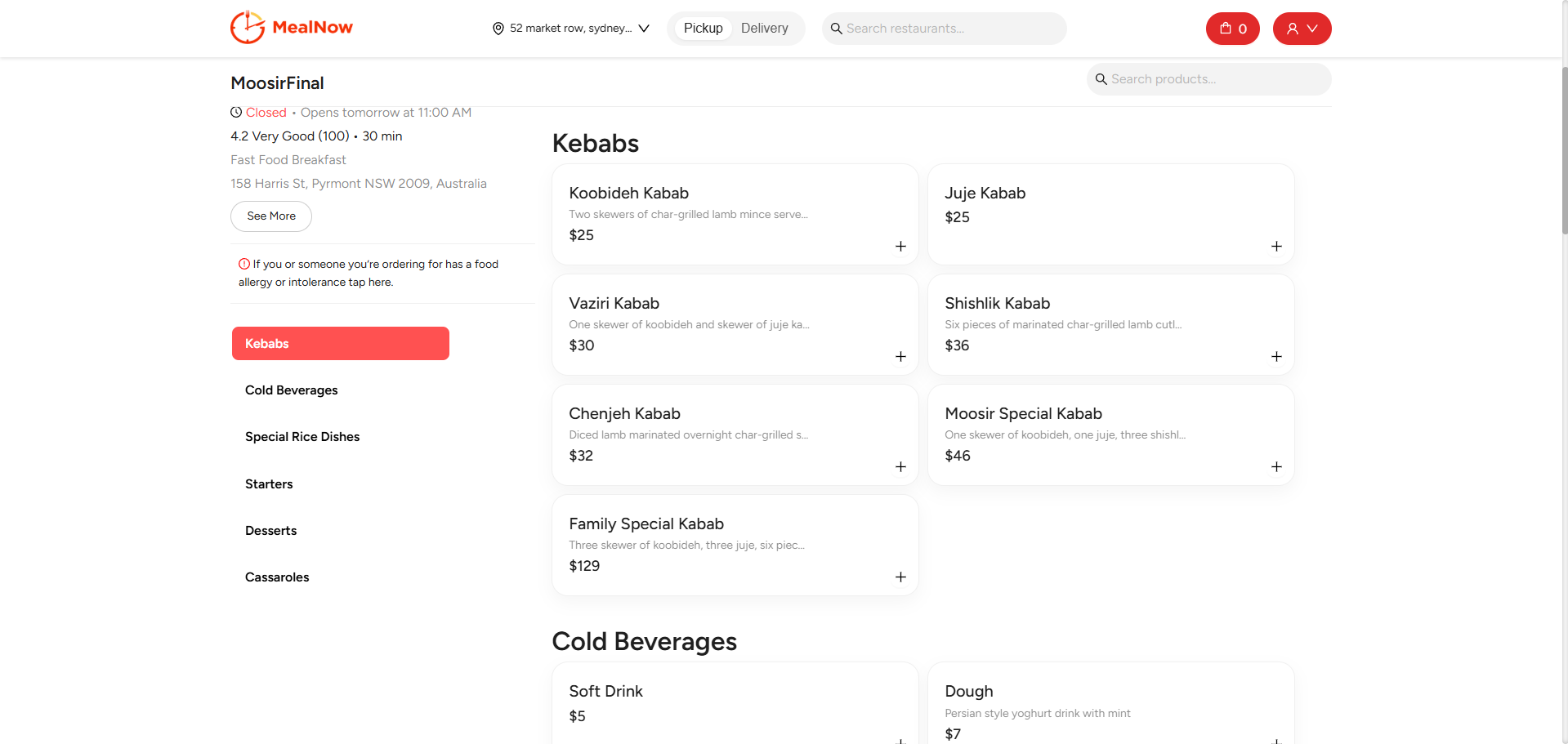Help
Find answers to common questions about ordering, delivery, and moreUseful Links
Getting Started & Navigation
Use the search on the home page to enter your address. On the Search page, refine results using filters labeled Promotions, Free Delivery, Open now, New, and the Sort by menu. Open a restaurant to view categories, images, and menu items.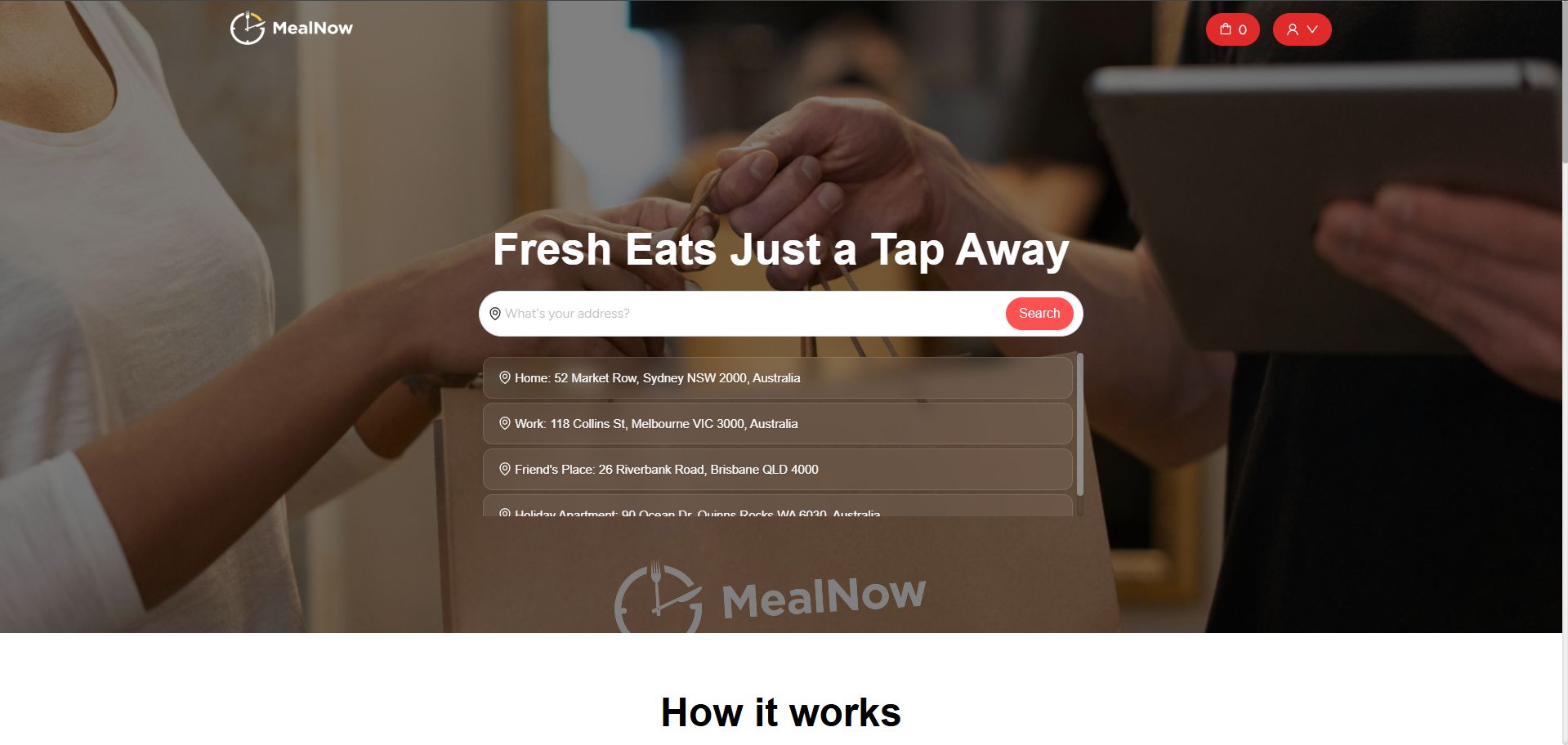
Searching & Filtering
On the Search page, toggle filters including Promotions, Free Delivery, Open now, and New. Use the Sort by menu to choose the ordering. These filters match the in-app buttons and dropdown.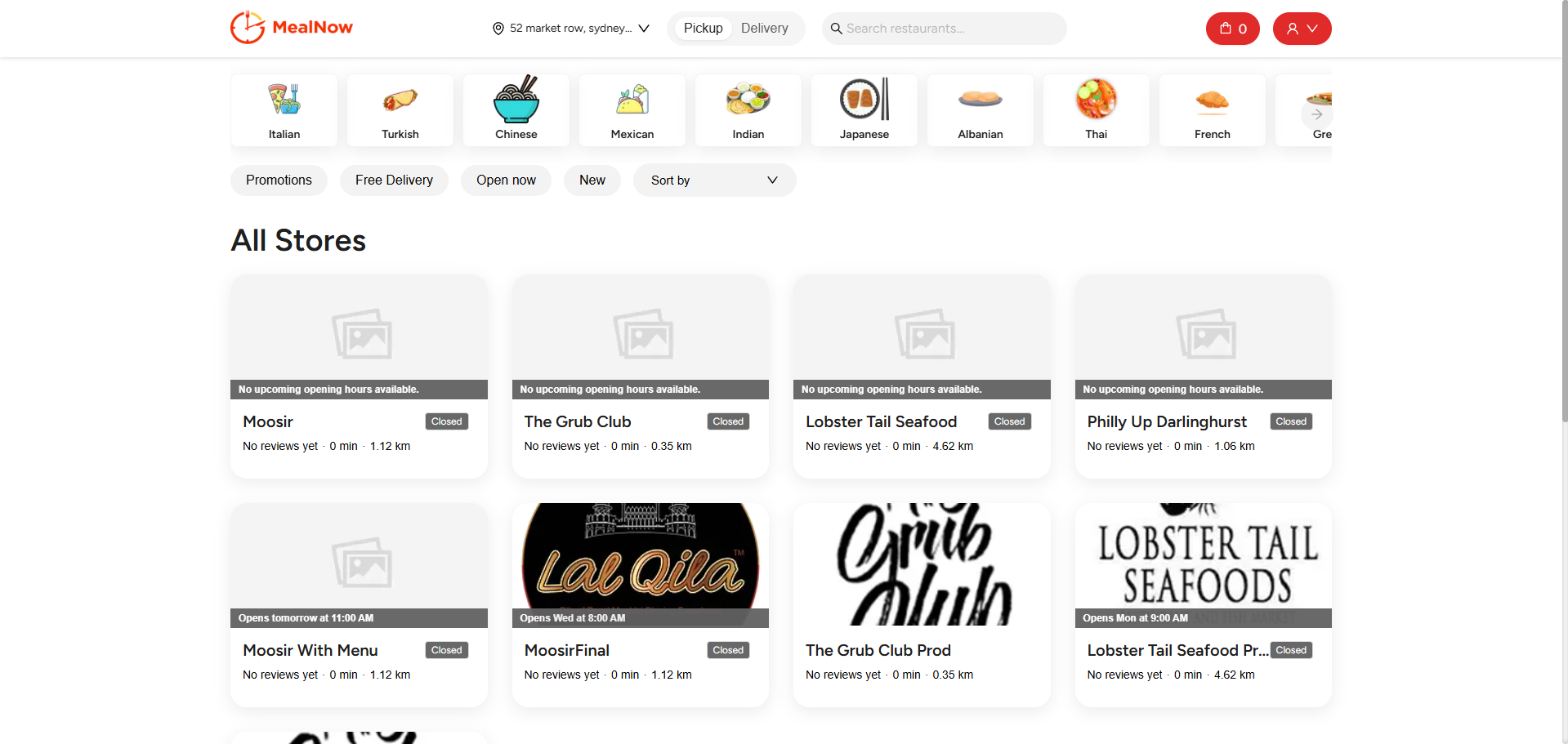
Adding Items & Customizations
Select a product to open the basket modal, choose a size/type, and pick any required addons. Add Preferences in the field with placeholder "Tell us here...", adjust quantity with plus/minus, then press Add to cart. Required addons must be selected before adding to cart.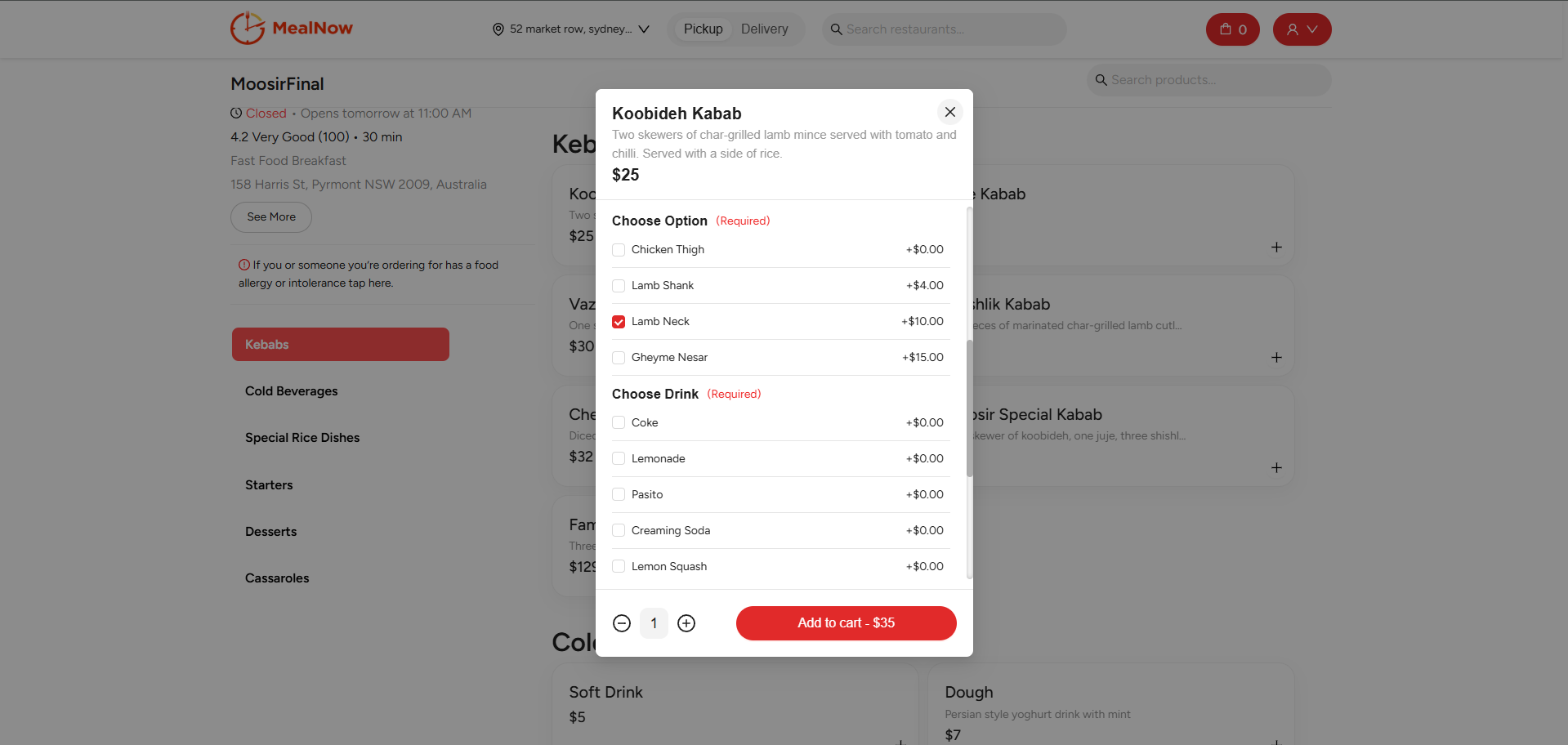
Checkout: Delivery or Pickup, Order for Later, Promo Codes, Tips
In Checkout, switch between Delivery and Pickup. Use Order for Later to toggle and then Choose Date & Time. For Delivery, select from your Delivery Addresses or add a new one, and provide Delivery instructions. Enter a Promo code and press Apply (or Clear to remove). Add a tip using quick options 15%, 20%, 25%, 28% or enter a custom value. Provide Kitchen instructions in the "Tell us here..." field. The Order review shows Subtotal, Promo code discount, Delivery Fee, Support Local Fee ($0.99), Tip, and Total.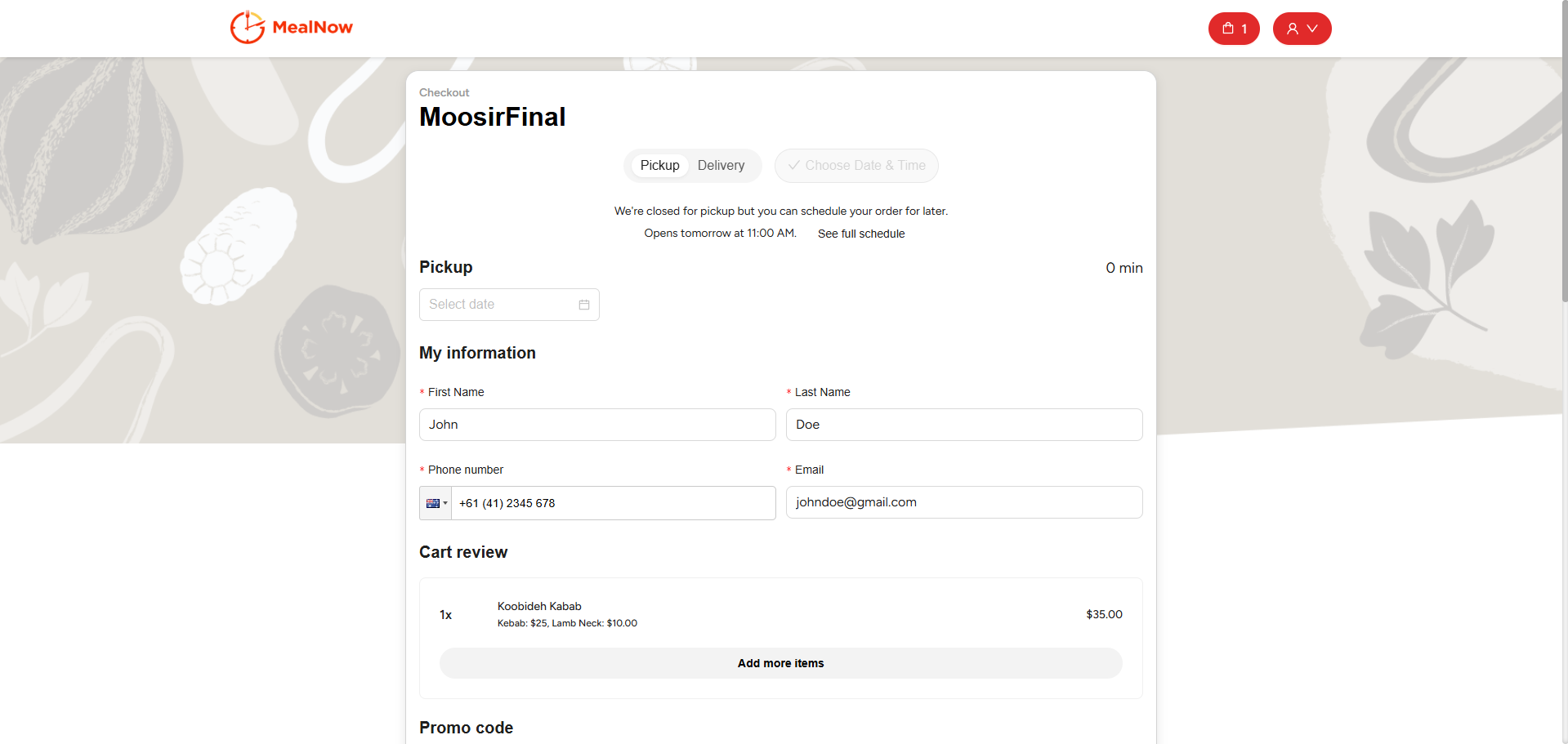
Payment methods (Cards, PayPal, saved methods)
Choose Card or PayPal. For cards, select from your saved Payment Methods or add a new card from Profile using Add New Card. When ready, place your order from the payment step.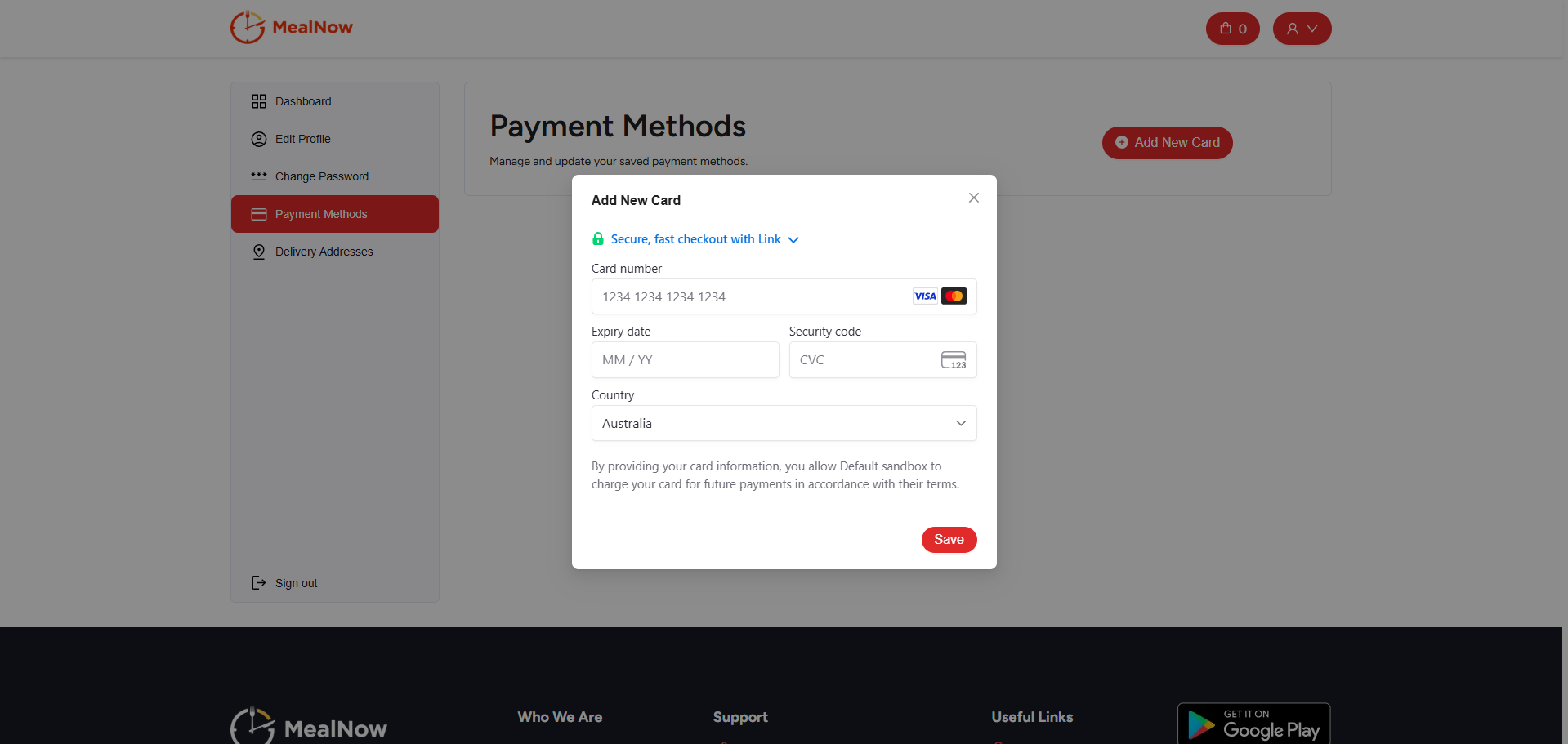
Order history, receipts, and reviews
After checkout, view order details, Download receipt, and rate your experience. In your Profile dashboard, use View Details on any order to open the order page.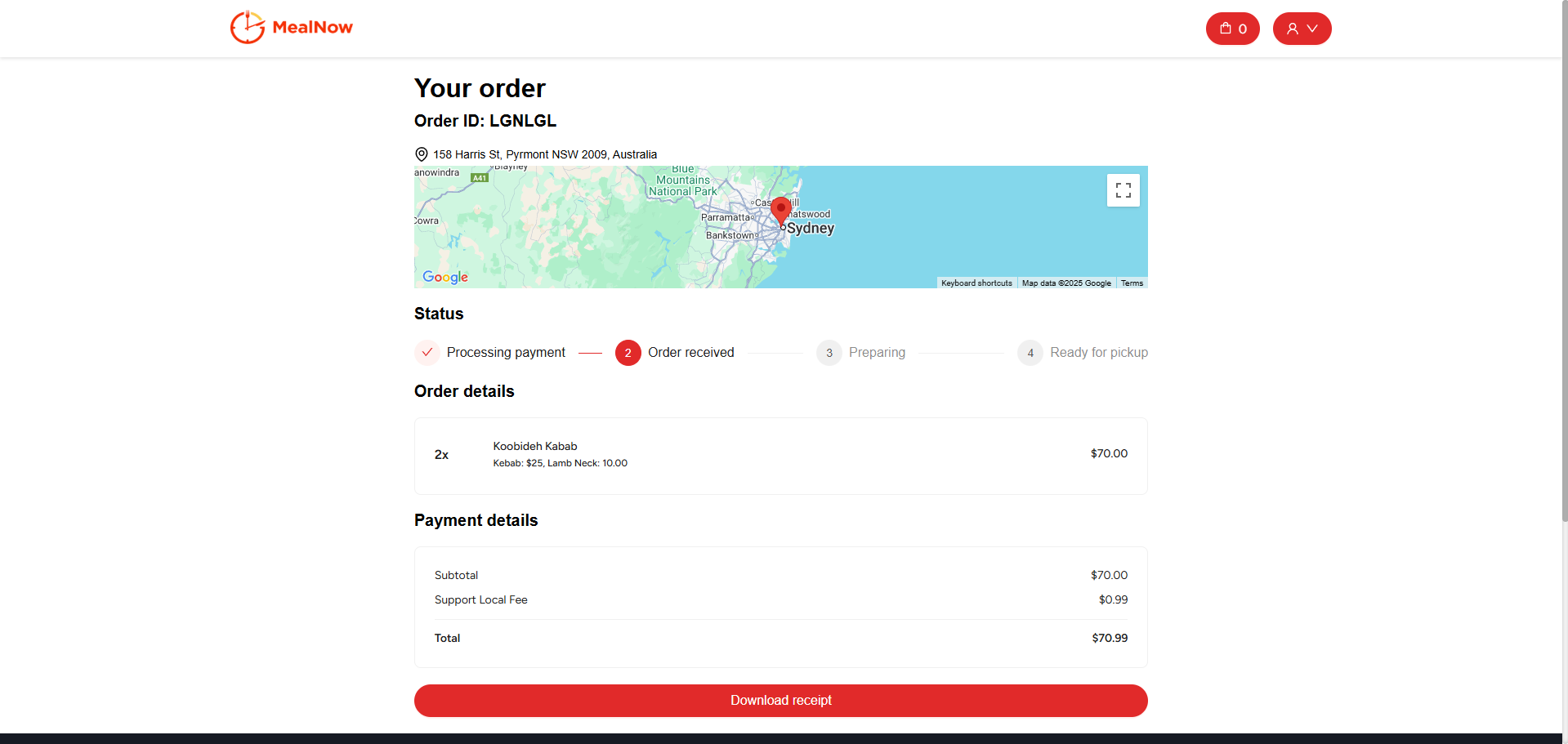
Account management (Profile, Password, Addresses, Payment methods)
Manage your profile details (Edit Profile), Change Password, Payment Methods, and Delivery Addresses in Profile. In Delivery Addresses, search with the placeholder "Search for a place, street...", add new addresses, and edit or delete existing ones. In Payment Methods, set a default card or remove cards.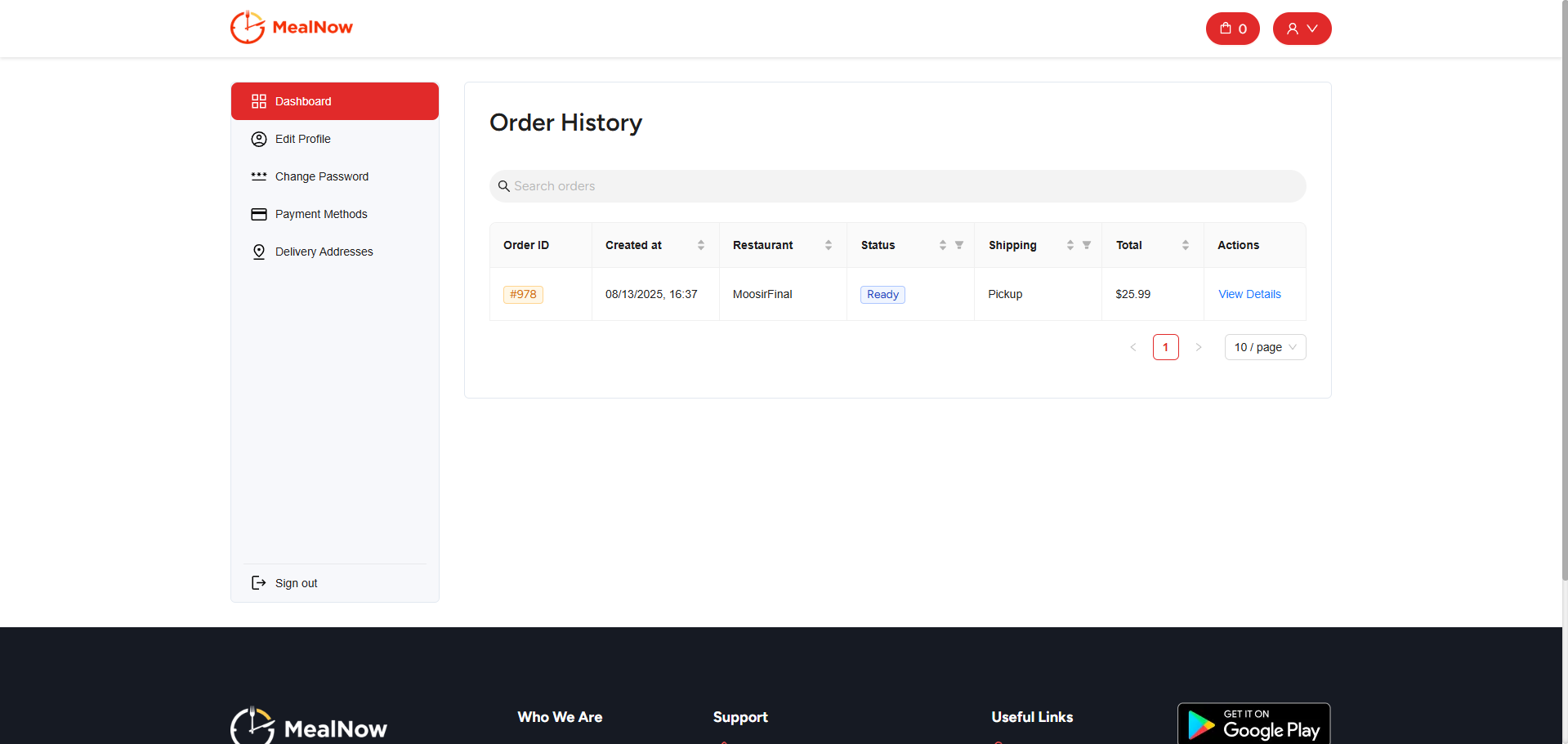
Contact & Support information
For general support, email support@mealnow.com.au.For partnership enquiries, email partners@mealnow.com.au.
For privacy requests, email privacy@mealnow.com.au.